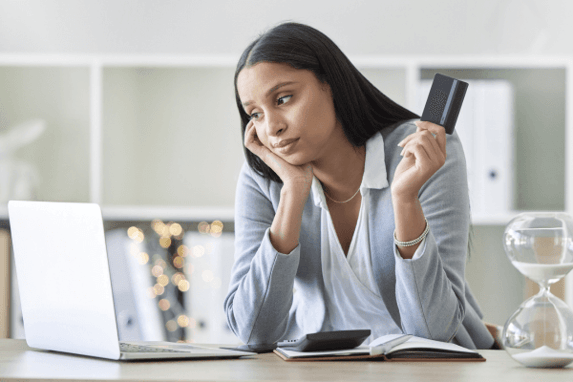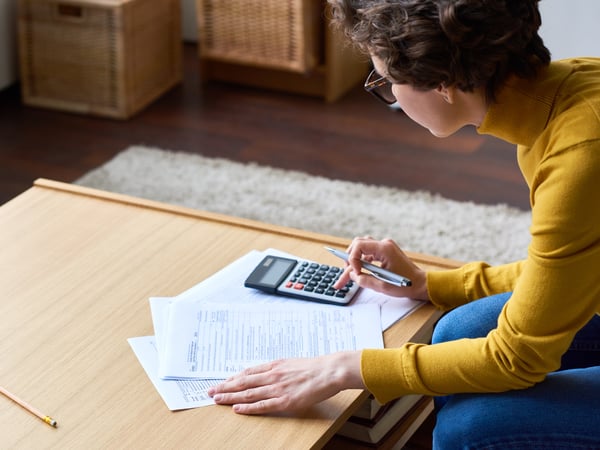Jump to a section
Nobody likes it when their credit card declines at the checkout, it can be frustrating and inconvenient. This is why we’ve put together some top tips to stop declines once and for all.
Have you recently set up or cancelled your Direct Debit/ACH Authorization?
If you have recently changed your payment details, please wait for your bank to confirm the new ACH Authorization, which should take no longer than 24 hours.
If you recently cancelled your AutoPay authorization you'll need to set it up again. Please reconfirm the details on the Payments page of your portal. If you need to update you AutoPay and bank details due to a bank account change, please call us on 833-972-1323.
Did you freeze your card or do you have a spending limit set on your card?
Don't worry! This can be changed on the Cards page of the online portal.
Has your card been activated?
If you have not yet activated your card, please do so on the Cards page of your portal.
Please make sure you complete a chip and PIN transaction before using contactless for the first time.
Are you attempting to use the card at an offline terminal?
Please be aware that your card will not work at any terminal that is offline. You will usually find offline terminals at gas stations, in airplanes, or at car parking ticket machines, but otherwise, they are rare.
Have you requested a review of your limit, or are you in the process of onboarding?
If yes, we will be in touch within one business day with an update on your account as it remains inactive while under review.
Does the merchant you are trying to pay fall into any of the restricted categories?
Some merchant categories are restricted on our cards, such as gambling, fines, wire-transfers, or purchasing foreign currency.
Occasionally spending may be restricted on your card where we believe that doing so would protect you from unauthorized usage, or would be necessary for compliance with regulatory obligations.
Is the merchant you are trying to pay located in a restricted country?
There are a few countries where you can’t use your Capital on Tap Business Credit Card in compliance with obligations under national and international law. These restrictions are updated regularly in response to legislation and are subject to change - you can read more about these restrictions in the ‘guide on where to spend on your Capital on Tap Business Credit Card’ blog post.
Do you have an outstanding repayment on your Capital on Tap Business Credit Card account?
If yes, please repay the outstanding amount at your earliest convenience via the Payments page on your portal. If you are unable to make the payment then please get in touch in order to speak to our Collections team.
Have you set up Balance Alerts?
Balance Alerts are a great way of making sure you know when you’re close to hitting your approved credit limit.
To turn these on just:
- Head to your online account and you’ll be taken straight to the Payments page.
- Click ‘Change Balance Alert settings’.
- Select the usage amount you’d like to be alerted at (the smaller the number, the more frequently you’ll be alerted).
If you have any questions, always feel free to reach out, especially if you’re not sure why your card has declined! You can reach us at 833-972-1323, 24 hours a day, 7 days a week.
© Copyright 2022. Capital on Tap Business Credit Cards are issued by WebBank. © 2022 New Wave Card LP dba Capital on Tap