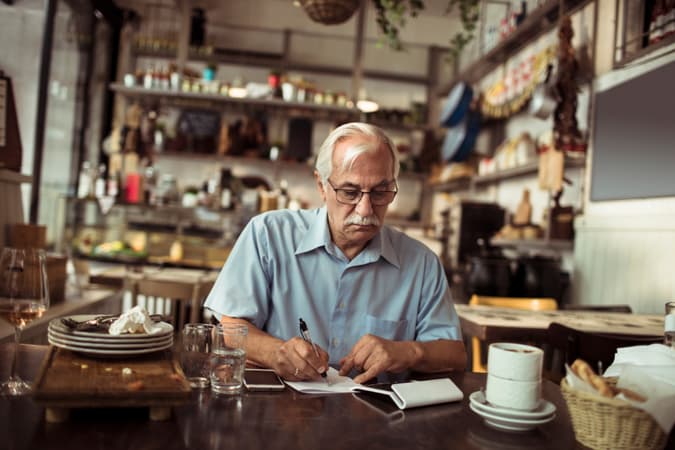Jump to a section
Managing cash flow is crucial to the success of every small business, and invoicing plays a critical role in achieving this. However, many business owners find it repetitive and tiresome. With the right tools and strategies, it doesn’t have to be a headache. Instead, managing your invoices can become a streamlined process that supports your business’s financial health and growth.
Why are invoices important?
Invoices are a cornerstone of any successful small business. They serve as formal records of transactions, ensuring both you and your customers stay on the same page about payments. Prompt, accurate invoicing reflects your professionalism and builds trust with your clients. Beyond this, invoices are crucial for:
-
Tracking revenue: They provide a clear picture of your income and help manage cash flow.
-
Organised bookkeeping: Clean invoicing records are essential for preparing accurate tax filings and financial reports.
-
Customer relationships: Timely and consistent invoicing avoids confusion for clients and ensures smooth operations on both sides.
Invoicing tips for small businesses
Invoicing doesn’t have to be a burden if you follow some simple best practices:
-
Be prompt: Issue invoices as soon as work is completed or products are delivered. Delays in sending invoices can result in delays in payment, causing cash flow bottlenecks.
-
Be clear and detailed: Include all necessary details, such as your business name, contact information, payment terms, due date, and a breakdown of services or products.
-
Set clear payment terms: Specify payment deadlines and acceptable payment methods upfront to avoid misunderstandings.
-
Make payment easy: Include bank details or set up online payment options like credit card processing through Stripe or Square.
-
Send reminders: Follow up with friendly reminders before and after the payment due date to ensure customers stay on track.
-
Leverage automation: Use invoicing software to streamline the process, reduce errors, and save time. Read on for our suggestions on the best invoicing software for small businesses.
Common invoicing mistakes to avoid
Even with the best invoicing practices, small businesses can still make costly mistakes. Here are some of the most common mistakes and how to avoid them:
-
Incomplete or incorrect information: Always double-check that your invoices include all necessary details such as due dates, VAT information, and invoice number.
-
Errors in customer details: Double-check client names, addresses, and contact information to ensure invoices reach the right recipient and are processed without delay.
-
Vague descriptions of products or services: Clearly outline what was provided, including quantities, rates, and any applicable terms, to prevent misunderstandings.
-
Failing to keep records: Maintain organised records of all invoices issued and payments received for accounting and tax purposes.
How to deal with late invoice payments
Late payments can severely impact cash flow for small businesses. Here’s how you can manage them effectively:
-
Set clear payment terms upfront: Clearly define payment deadlines and late fees in your invoices.
-
Send payment reminders: Use automated email reminders to notify customers before and after the due date.
-
Offer multiple payment methods: Accepting credit card payments, bank transfers, and digital wallets can make it easier for customers to pay on time.
-
Build strong relationships: Establishing good relationships with your clients can help ensure they prioritise paying your invoices.
-
Charge late fees: Implementing a late fee policy can encourage timely payments and compensate for any inconvenience caused.
If you’re wondering how unpaid invoices can impact your bottom line or looking for more guidance on what to do when customers fail to pay, check out our blog on unpaid invoices.
Invoice management tools for small businesses
For small businesses, the easiest way to manage your invoices is to use invoicing software. These tools simplify the process, help you stay organised, and are often integrated with accounting platforms for seamless financial management. Here are some excellent options to consider:
-
Xero
-
QuickBooks
-
Sage
-
FreeAgent
-
Bill
-
Stripe
To take invoicing to the next level, Capital on Tap integrates with popular accounting software like Sage, Xero, QuickBooks, and FreeAgent. With these integrations, you can ditch spreadsheets and manual entry, making accounting and invoice management stress-free.
The bottom line
Invoicing doesn’t have to be a complicated or time-consuming task. By adopting best practices and leveraging the right tools, you can simplify your invoice management process, improve your cash flow, and focus on growing your business.
The Capital on Tap Business Credit Card offers an all-in-one spend solution that makes running your small business as simple as possible, allowing you to automatically sync with accounting and invoicing software, track spending in real time, and delegate financial management.