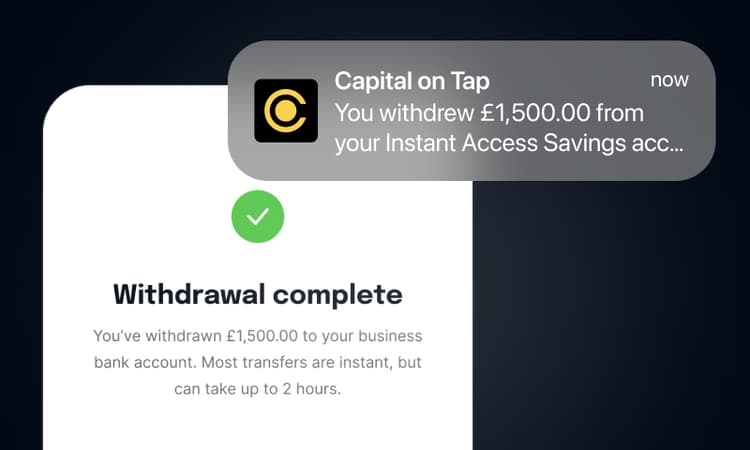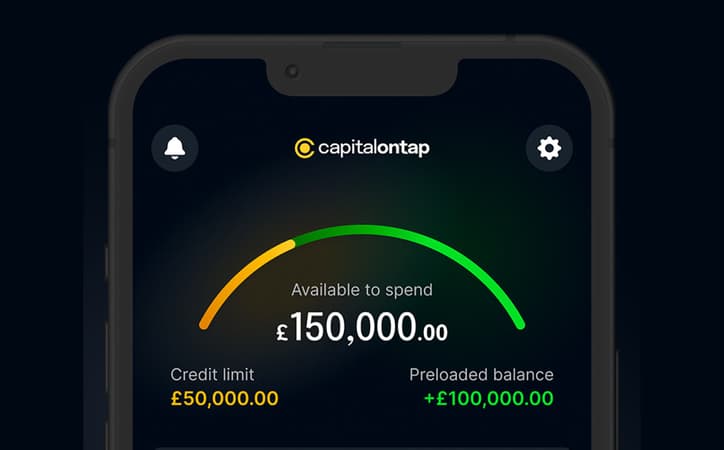Jump to a section
At Capital on Tap, we pride ourselves on listening to our customers and acting on their feedback. We understand that accounting software is a game-changer for small businesses, saving time and simplifying financial management.
That’s why we are excited to introduce this new integration, designed to effortlessly connect our business credit cards to QuickBooks for a more efficient experience. This integration joins our existing partnerships with Sage, Xero, and FreeAgent, further expanding our commitment to simplifying financial management for our customers.
Don't have a QuickBooks account yet? Sign up here with our exclusive 90% discount offer.
Seamless connection between Capital on Tap and QuickBooks
Our team has worked diligently to create a seamless connection between Capital on Tap and QuickBooks. This integration allows small businesses to effortlessly manage their accounting and keep their finances organised, all while leveraging the power of their Capital on Tap business credit card.
Easy setup process
To set up the integration, make sure to go to the QuickBooks website—this cannot be done through the Capital on Tap portal. Head to your QuickBooks account and follow the steps below:
- From the QuickBooks menu, go to 'Transactions' and select 'Bank Transactions’
-
Click ‘Connect account'

If you already have accounts linked with QuickBooks, select 'Link account' on the 'Banking' page. - Choose ‘Capital on Tap’, and then select ‘Let’s go'

-
You’ll be asked to log into your Capital on Tap account. Once you’ve entered your credentials, you’ll return to QuickBooks..
-
Review and accept the Terms and Conditions.
-
Verify your account with the provided code.
-
Select your Capital on Tap account and choose ‘Credit Card’ from the dropdown menu.
-
Choose how far back you want QuickBooks to import transactions.

Once connected, QuickBooks will automatically display your Capital on Tap transactions from the chosen date onward.
Benefits of the QuickBooks integration
This new integration enhances the already powerful features of QuickBooks by syncing your Capital on Tap transactions directly with the platform. Key benefits include:
-
Real-time transaction updates for an always-accurate financial picture
-
Avoid the hassle of manual entry, saving time and minimising errors
-
Keep all financial data in one place for smarter, data-driven decisions
Why accounting integrations matter
For small businesses, accounting software is essential for simplifying bookkeeping, tracking expenses, and preparing for taxes. Features like automated categorisation, cash flow monitoring, and customizable reports save time and reduce errors. Our QuickBooks integration takes these benefits a step further by seamlessly connecting your Capital on Tap transactions to your accounting system.
Experience how this powerful integration can simplify your financial management. Set up your connection today and see the difference it makes in your business operations.
Don't have a QuickBooks account yet? Sign up here with our exclusive 90% discount offer.